Open a Google Business Account?
To open a Google Business Account, go to https://business.google.com
- Sign in with your Gmail address (create if you don't have Gmail)
- A registration form will appear. Click the Continue button with your business name, country, address, city, postcode, business phone number, category, website address.
- Add a business-google-my-business-store
- A confirmation checkbox will appear saying “I am authorized to manage this business and I agree to the Terms of Service”. Check it and press the Continue button
- Your Google My Business page will be created
- At the bottom of Google My Business page, the location will show your organization's name, address, phone number, and website, notice the status will be Not Published. Google will send a verification code to the address you already use
- The verification code will be mailed directly to your business address by Google. Click on the Get Verified link to verify the code
- Enter your correct verification code and press the Submit button
- The diameter has become your verified Google My Business page
How to change business information on the Google My Business page?
- Click on your organization name at the bottom of the Google My Business page, your organization's dashboard will appear
- Click on Info from the menu on the left and add or change the information of Office hours, Special hours, Phone, Website as required.
- Click Photos from the menu on the left and upload photos related to the organization
- To add your business partners or someone else from the team to the Google My Business page, go to Users from the menu on the left and select the person's email address and Role (Owner / Manager / Communication Manager) and invite


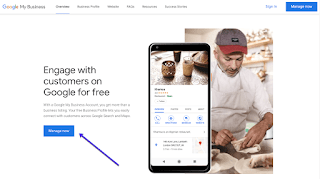


0 Comments